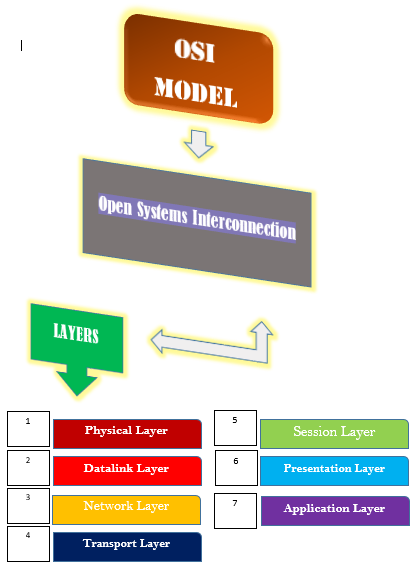MEDIA NETWORK
What is MEDIA NETWORK?
➤ refers to the communication channels used to interconnect nodes on a computer network.(Wikipedia, 2019)
TYPES OF MEDIA NETWORK
Twisted - Pair Cable
⏩is a type of cabling that is used for telephone communications and most modern Ethernet networks
➧ Two basic types of twisted-pair cable exist unshielded twisted pair (UTP) and shielded twisted pair (STP).
UTP Cable
➧UTP cable is a medium that is composed of pairs of wires. UTP cable is used in a variety of networks
UTP cable is more prone to electrical noise and interference than other types of networking media, and the distance between signal boosts is shorter for UTP than it is for coaxial and fiber-optic cables.
- Used for telephone communications. Not suitable for transmitting data.
- Capable of transmitting data at speeds up to 4 megabits per second (Mbps).
- Used in 10BASE-T networks. Can transmit data at speeds up to 10 Mbps.
- Used in Token Ring networks. It can transmit data at speeds up to 16 Mbps.
- Can transmit data at speeds up to 100 Mbps.
- Typically, Category 6 cable consists of four pairs of 24 American Wire Gauge (AWG) copper wires. Category 6 cable is currently the fastest standard for UTP.
Shielded Twisted-Pair Cable
➧combines the techniques of shielding, cancellation, and wire twisting.
- Speed and throughput—10 to 100 Mbps
- The average cost per node—Moderately expensive
- Media and connector size—Medium to large
- Maximum cable length—100 m (short)
_________________________________________________________________________
Coaxial Cable
⏩consists of a hollow outer cylindrical conductor that surrounds a single inner wire made of two conducting elements.
- Speed and throughput—10 to 100 Mbps.
- The average cost per node—Inexpensive.
- Media and connector size—Medium.
- Maximum cable length—500 m (medium).
_________________________________________________________________________
Plenum Cable
⏩runs in plenum spaces of a building. In building construction, a plenum (pronounced PLEH-nuhm, from Latin meaning "full") is a separate space provided for air circulation for heating, ventilation, and air-conditioning (sometimes referred to as HVAC), typically in the space between the structural ceiling and a drop-down ceiling.
_________________________________________________________________________
Wireless Communication
⏩uses radio frequencies (RF) or infrared (IR) waves to transmit data between devices on a LAN.
The primary difference between electromagnetic waves is their frequency. Low-frequency electromagnetic waves have a long wavelength (the distance from one peak to the next on the sine wave), while high-frequency electromagnetic waves have a short wavelength.
- Accessing the Internet using a cellular phone
- Establishing a home or business Internet connection over satellite
- Beaming data between two hand-held computing devices
- Using a wireless keyboard and mouse for the PC
_________________________________________________________________________
References:
INFORMATION
IMAGES
https://previews.123rf.com/images/monicaodo/monicaodo1702/monicaodo170200002/70967412-smart-city-and-wireless-communication-network-modern-city-design-with-future-technology-for-living-s.jpg
https://images-na.ssl-images-amazon.com/images/I/81Nv0AmrUrL._SL1500_.jpg
https://images-na.ssl-images-amazon.com/images/I/81-nEVzs%2BlL._SL1500_.jpg
https://5.imimg.com/data5/BS/UQ/MY-35673791/shielded-twisted-pair-cable-500x500.jpg
https://4.imimg.com/data4/GR/SC/MY-462071/utp-cable-500x500.png
https://1cp3v31bcrm1lv5jv1crjrq1-wpengine.netdna-ssl.com/wp-content/uploads/2017/08/hakoigekolhddcck.jpg
https://www.computerhope.com/jargon/n/network-media.jpg