REFLECTION
Creating a Straight Through Cable:
- Prepare your UTP Cable, RJ45, Crimping Tool, and Wire Stripper.
- Using the Wire Stripper, cut or remove the outer jacket of the Cable.
- After that, arrange the smaller wires that is now exposed and refer to the color codes of the Straight Through.
- Insert the wires to the RJ45 with you facing the metals of the RJ45. And then Crimp using the Crimping Tool. Make sure that the colors are according to the Straight Through Cable color codes.
- Test it out using a Cable Tester!
Setting up a Wireless-N Router
- Find the IP address of the router.
- Open a web browser on the computer that is connected to the router.
- Enter your username and password.
- Open the Wireless Settings.
- Enter a name for your wireless network.
- Choose a security method.
- Create a passphrase.
- Save your settings.
I would rate myself 10 out of 10, because I did it well with my partner and with the help of our Adviser. Setting up your own network is as easy as 1-2-3! But! Be sure to follow all the instructions so that your network will function well. And be cautious of the electricity.
Straight Through Color Codes:
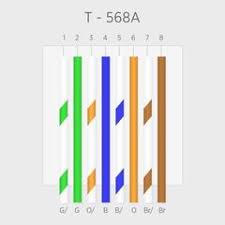




No comments:
Post a Comment